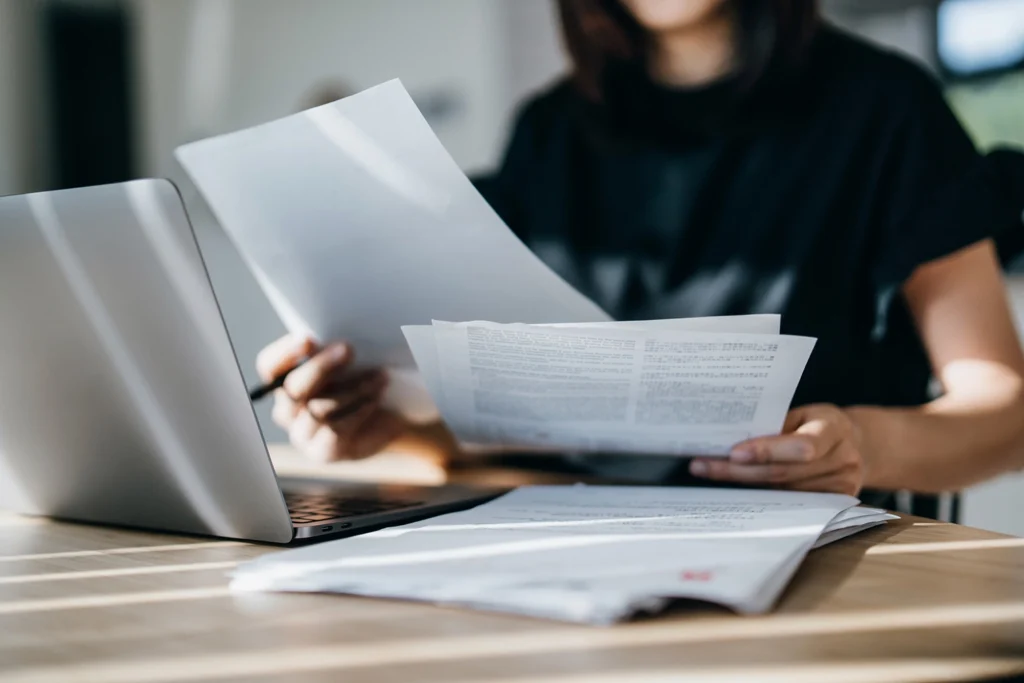BUSINESS BANKING
WHETHER A NEW BUSINESS OR LARGE COMMERCIAL ENTERPRISE, FIND WHAT YOUR BUSINESS NEEDS AT COUNTRY BANK

Contact Us Today!
FINDING YOUR SOLUTION
BUSINESS BANKING FAQs
Can I set up electronic tax payments?
Are my business accounts insured?
Every deposit account at Country Bank is insured in full. In addition to Federal Deposit Insurance Corporation (FDIC) insurance, Country Bank offers Depositors Insurance Fund (DIF) protection.
- The standard insurance amount is $250,000 per depositor, per insured bank, for each account ownership category.
- All deposits above the FDIC limits are insured in full by the DIF
- The combination of FDIC and DIF insurance provides customers of Massachusetts-chartered savings banks with full deposit insurance on all of their deposit accounts
What is check and ACH positive pay?
Check Positive Pay: Welcome to the most powerful tool available to combat check fraud. This service monitors each check presented and matches it to a list of known issued checks. If there is a question or discrepancy, we flag it and let you know.
ACH Positive Pay / Blocks and Filters:
This tool is made to help you fight fraud associated with electronic payments. It gives your business the ability to block all ACH debits and/or credits from posting to your company accounts to prevent ACH fraud—or to control the ACH debits that post to your account.
Contact us if you are interested in adding these services.
What is remote deposit capture?
Remote deposit capture allows you to scan checks and transmit scanned images to Country Bank for posting and clearing from the comfort of your office. Checks can be scanned to create a digital deposit. This digital deposit is then transmitted over an encrypted internet connection to Country Bank for clearing and posting.
EMPOWER YOUR FUTURE
BUSINESS BANKING RESOURCES
As a business owner, it’s crucial to manage your finances wisely to ensure growth and stability. From budgeting effectively to investing in the right areas, every decision counts. Take advantage of these tools and tips to secure your business’s future.


Small Business Week Spotlight: Empire Motor Sports, MA

Small Business Week Spotlight: William Roberts Electric, MA
HOW CAN WE HELP YOU
CUSTOMER SERVICE
Locations
Experience the difference of exceptional service when you stop by a local banking center.

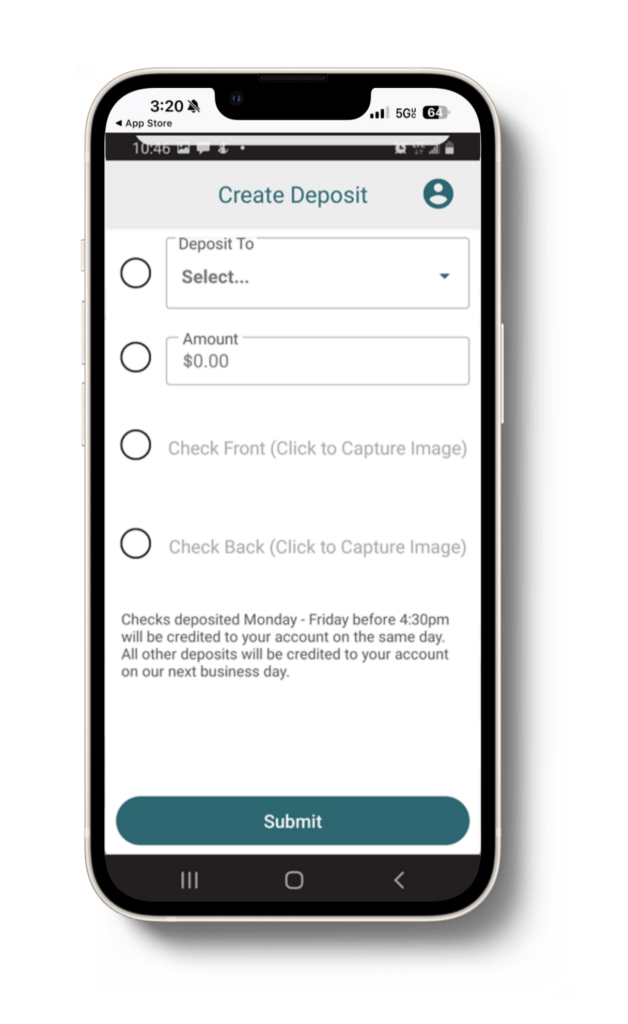
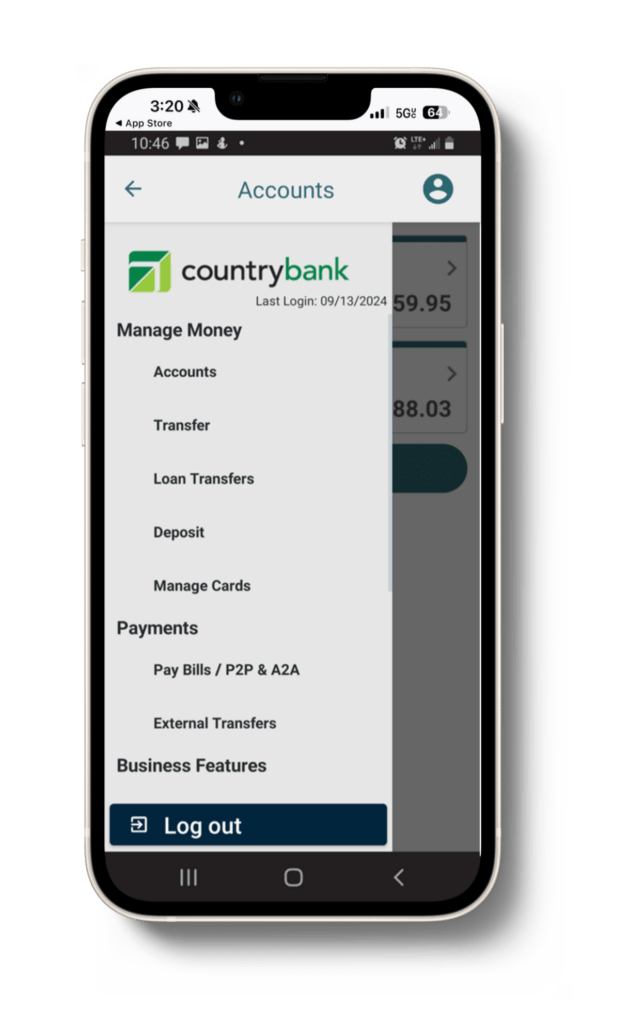
BUSINESS BANKING SIMPLIFIED
MOBILE BANKING
Monitor Your Accounts
Review account balances and transactions for your business checking and business money market accounts.
Deposit Checks
Easily deposit your business’s checks from your smartphone 24/7.
Pay Bills
Manage your bills monthly or set recurring payments to stay on top of your business finances.